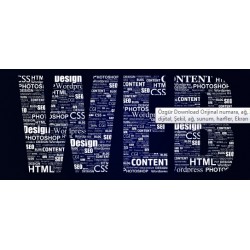google keyword planner Google Keyword Planner is a powerful tool that is widely used by digital marketers and website owners to conduct keyword research for their online campaigns. This tool allows users to find the most relevant and popular keywords related to their niche or industry. By analyzing search volume data and competition level for different keywords, users can make informed decisions about which keywords to target in their content and advertisements. Additionally, Google Keyword Planner provides insights into the performance and results of certain keywords, helping users refine their marketing strategies and optimize their online presence. With its user-friendly interface and comprehensive data, Google Keyword Planner proves to be an essential resource for businesses looking to improve their online visibility and increase organic traffic.
Understanding Google Keyword Planner and its Working
For any digital marketer or website owner, understanding the importance of keywords is crucial for successful online visibility. Google Keyword Planner is a powerful tool that assists in identifying the right keywords for your content and optimizing it for search engines.
Google Keyword Planner is a free tool provided by Google to help with keyword research. It enables users to discover relevant keywords related to their business, products, or services. By utilizing this tool, marketers can gain insights into search volume trends, competition, and come up with effective strategies to rank higher in search engine results pages.
How does Google Keyword Planner work?
Google Keyword Planner provides valuable data for creating effective SEO strategies and content optimization. Here's how it works:
1. Identification of Relevant Keywords: With Google Keyword Planner, you can enter a specific keyword related to your business or industry. The tool will then generate a list of related keywords along with their search volume.
2. Search Volume Insights: Alongside each keyword, Google Keyword Planner provides search volume data, indicating how frequently users search for that particular keyword. This information helps in determining the popularity and relevance of keywords.
3. Competition Analysis: Google Keyword Planner also displays information about the level of competition for each keyword. This assists in understanding how difficult it might be to rank for a specific keyword and allows marketers to focus their efforts on less competitive yet relevant keywords.
4. Keyword Grouping: Google Keyword Planner allows you to organize your keywords into ad groups, which helps in organizing your SEO strategy and content creation. It assists in managing your campaigns effectively and targeting the right audience.
5. Refining Keyword Ideas: By using Google Keyword Planner, you can further refine your keyword ideas by applying filters like location, language, and search network type. This tailoring ensures that the keywords chosen are the most relevant for your target audience.
In conclusion, Google Keyword Planner is an essential tool for optimizing your content and improving your website's visibility on search engines. By utilizing its features effectively, marketers can identify relevant keywords, analyze search volume and competition, and refine their strategies accordingly. Make sure to follow SEO guidelines, naturally incorporate keywords into your content, and present valuable information that engages your audience.
The Benefits of Using Google Keyword Planner for Keyword Research
Keyword research is a crucial aspect of any successful SEO strategy. It serves as the foundation for optimizing your website and driving targeted organic traffic. With the plethora of keyword research tools available, one stands out from the crowd - Google Keyword Planner.
Google Keyword Planner is a free tool provided by Google Ads that allows you to find the right keywords to reach your target audience. While it is primarily designed for advertisers, it holds immense value for SEO professionals and website owners.
So, why should you consider using Google Keyword Planner for your keyword research?
1. Comprehensive Keyword Insights: Google Keyword Planner provides valuable insights into keyword search volumes, competition levels, and cost-per-click estimates. This information helps you identify high-volume, low-competition keywords that can give you a competitive edge.
2. Relevant Keyword Suggestions: The tool generates relevant keyword suggestions based on your seed keywords or website URL. These suggestions are often invaluable in uncovering long-tail keywords and uncovering untapped opportunities.
3. User Intent Understanding: Google Keyword Planner provides insights into user intent by highlighting keyword trends and search volume fluctuations over time. This feature helps you align your content strategy with the changing needs and interests of your target audience.
4. Location-Specific Data: If your business caters to a specific geographical area, Google Keyword Planner allows you to filter keyword data based on location. This enables you to tailor your content and SEO efforts to target local audiences effectively.
5. Seamless Integration with Google Ads: Google Keyword Planner seamlessly integrates with Google Ads, allowing you to import your keyword research directly into your ad campaigns. This feature streamlines your workflow and ensures consistent keyword targeting across all your marketing channels.
- How to Use Google Keyword Planner effectively for Keyword Research:
- Start by brainstorming a list of seed keywords relevant to your business or industry.
- Enter these seed keywords into Google Keyword Planner to generate keyword ideas.
- Review the search volume, competition level, and CPC estimates for each keyword.
- Select high-volume, low-competition keywords that align with your content goals and target audience.
- Monitor keyword trends and refine your keyword strategy periodically to stay ahead of the competition.
In conclusion, Google Keyword Planner is a powerful tool that enables you to conduct effective keyword research and optimize your SEO efforts. By leveraging its comprehensive insights, relevant suggestions, and user intent understanding, you can drive targeted organic traffic to your website and boost your online visibility. So, embrace Google Keyword Planner as your go-to tool for keyword research and take your SEO game to new heights!
Tips and Tricks for Optimizing Your Keyword Research with Google Keyword Planner
If you want to improve your website's ranking on search engine result pages, it is crucial to conduct effective keyword research. And one effective tool for this purpose is Google Keyword Planner. In this article, we will discuss some useful tips and tricks for optimizing your keyword research using Google Keyword Planner.
Understanding the Importance of Keyword Research
Before diving into the tips and tricks, let's understand why keyword research is essential for your website's success. Keywords are the phrases or words that users type into search engines when looking for information or products. By optimizing your website with the right keywords, you can attract more organic traffic, increase your visibility, and generate higher conversions. Therefore, it is crucial to conduct thorough keyword research.
Tip 1: Utilize Google Keyword Planner's Search Volume Data
When performing keyword research with Google Keyword Planner, pay attention to the search volume data. This data shows you the average number of searches for a specific keyword. By selecting keywords with higher search volume, you increase your chances of attracting more traffic to your website. However, keep in mind that competition for high-volume keywords can be fierce. Therefore, it is essential to find a balance and target keywords that have a decent search volume while still being relevant to your content.
Tip 2: Analyze Keyword Trends and Seasonality
Google Keyword Planner provides valuable insights into keyword trends and seasonality. By analyzing these trends, you can identify when certain keywords are more popular and adjust your content strategy accordingly. For example, if you have a blog about gardening, you might notice that searches for "gardening tips" increase during the spring season. By incorporating seasonal keywords into your content during the relevant period, you can attract more targeted traffic and engage with your audience effectively.
Tip 3: Discover Long-Tail Keywords
Long-tail keywords are longer and more specific phrases that users search for. While they may have lower search volume compared to generic keywords, they often have less competition, making it easier for your website to rank higher in search results. Google Keyword Planner can help you discover relevant long-tail keywords that are specific to your niche. By targeting these keywords in your content, you can reach a more targeted audience and increase your chances of conversion.
Tip 4: Analyze Your Competitors' Keywords
Another valuable feature of Google Keyword Planner is the ability to analyze your competitors' keywords. By researching your competitors and identifying the keywords they are targeting, you can gain insights into their content strategy and discover potential opportunities. Look for keywords that your competitors are ranking highly for, and evaluate whether you can create better content targeting those keywords. By understanding your competitors' keyword strategy, you can improve your own and stay ahead in the competition.
Tip 5: Stay Updated with Keyword Performance
Keyword performance can change over time. Therefore, it is crucial to regularly monitor and analyze the performance of your chosen keywords. Google Keyword Planner provides data on how keywords perform, including impressions, clicks, and average position. Keep track of this data and make adjustments to your keyword strategy if necessary. By staying updated with keyword performance, you can optimize your content strategy and ensure that you are targeting the most effective keywords for your website.
In Conclusion
Effective keyword research is vital for improving your website's visibility and attracting organic traffic. By utilizing Google Keyword Planner and implementing the tips and tricks mentioned in this article, you can optimize your keyword research and increase the chances of your website's success. Remember to always prioritize relevance, quality content, and natural use of keywords. Happy keyword researching!
How to Use Google Keyword Planner for SEO and Content Marketing
When it comes to search engine optimization (SEO) and content marketing, using the right keywords is crucial. These keywords help search engines understand what your content is about and help your website rank higher in search results. One tool that can help you find the most relevant and effective keywords is Google Keyword Planner.
Google Keyword Planner is a free tool provided by Google that allows you to research and analyze keywords. It provides valuable insights into the search volume and competition level of keywords, helping you make informed decisions on which keywords to target.
So, how do you use Google Keyword Planner for SEO and content marketing? Here are a few steps to get started:
- Sign in to Google Ads: In order to access Google Keyword Planner, you'll need a Google Ads account. If you don't have one, you can easily create a new account for free.
- Access Google Keyword Planner: Once you're signed in, go to the Google Ads dashboard and click on "Tools & Settings" in the upper right corner. From the drop-down menu, select "Keyword Planner."
- Explore keyword ideas: In the Keyword Planner, you'll see different options for finding keyword ideas. You can enter words or phrases relevant to your content or website and get a list of related keywords. You can also input your website URL or a specific landing page to get keyword suggestions.
- Filter and refine your keyword list: After generating a list of keyword ideas, you can use various filters to narrow down your options. You can filter by search volume, competition level, and other metrics to find the most relevant keywords for your SEO and content marketing goals.
- Analyze keyword performance: Google Keyword Planner provides insights into the performance of keywords in terms of search volume and competition. This data can help you evaluate the potential value of each keyword and prioritize your optimization efforts.
- Implement keywords in your content: Once you have selected the most relevant and valuable keywords, it's time to implement them in your content. Remember to use the keywords naturally and strategically throughout your website pages, blog posts, and other digital assets.
Using Google Keyword Planner can significantly enhance your SEO and content marketing efforts. By finding the right keywords and incorporating them into your content, you can increase your organic search traffic and attract more qualified leads to your website.
Remember, while using Google Keyword Planner is essential, it's not the only tool you should rely on for keyword research. It's always a good idea to combine it with other SEO tools and strategies to maximize your results.
So, start exploring Google Keyword Planner today and take your SEO and content marketing to the next level!
Common Mistakes to Avoid When Using Google Keyword Planner for Keyword Selection
When it comes to keyword selection, using the right tools is crucial for the success of your SEO strategy. Google Keyword Planner is one of the most popular keyword research tools available, but there are still some common mistakes that many marketers make when using it. In this article, we will discuss these mistakes and provide valuable insights on how to avoid them.
| Mistake | Explanation |
|---|---|
| 1. Not Defining Clear Goals | Before using Google Keyword Planner, it's important to define your goals and objectives. Determine the purpose of your keyword research - whether it's for increasing organic traffic, improving conversion rates, or targeting specific demographics. Having clear goals will help you choose relevant keywords and create more targeted content. |
| 2. Ignoring Long-Tail Keywords | Long-tail keywords are longer and more specific keyword phrases that have less competition. Ignoring these keywords can be a big mistake as they often attract highly targeted traffic. Use Google Keyword Planner to identify suitable long-tail keywords that are relevant to your niche and can drive quality traffic to your website. |
| 3. Relying Solely on Search Volume | Many marketers make the mistake of solely relying on search volume when selecting keywords. While search volume is important, it's also crucial to consider keyword difficulty and competition. Choose keywords that have a balance between search volume and competition to have a better chance of ranking higher in search engine results. |
| 4. Neglecting Local Search Trends | If you are targeting a specific geographical location, neglecting local search trends can be a fatal mistake. Use Google Keyword Planner to identify keywords that are popular within your target location. Incorporating local keywords in your content can boost your visibility in local search results and attract relevant, high-converting traffic. |
| 5. Skipping Keyword Research on a Regular Basis | Keyword trends and search patterns are constantly changing, which is why it's important to conduct keyword research on a regular basis. By staying updated with the latest trends and user search behavior, you can optimize your content accordingly and stay ahead of your competition. |
Avoiding these common mistakes will significantly improve the effectiveness of your keyword research using Google Keyword Planner. Remember, it's not only about the quantity of traffic but also the quality of traffic that you attract to your website. Take the time to analyze your target audience and choose relevant keywords that align with their search intent. By doing so, you will increase your chances of ranking higher in search engine results and driving valuable organic traffic to your website.
For more information on keyword selection and Google Keyword Planner, check out the amazing resource on Google Keyword Planner provided by Wikipedia.
Frequently Asked Questions
What is Google Keyword Planner?
Google Keyword Planner is a free keyword research tool provided by Google. It helps advertisers and content creators find relevant keywords for their campaigns and content.
How do I access Google Keyword Planner?
To access Google Keyword Planner, you need a Google Ads account. You can sign in to your account and access the tool from the 'Tools & Settings' menu.
What can I do with Google Keyword Planner?
With Google Keyword Planner, you can find new keyword ideas, get historical statistics like search volume and competition level for keywords, and create keyword lists for your campaigns.
Is Google Keyword Planner free to use?
Yes, Google Keyword Planner is free to use. However, you need a Google Ads account to access the tool.
Can I use Google Keyword Planner without running Google Ads campaigns?
Yes, you can use Google Keyword Planner even if you don't run Google Ads campaigns. It can still provide valuable keyword insights for your content creation or SEO efforts.
How accurate are the search volume data in Google Keyword Planner?
The search volume data in Google Keyword Planner are estimates based on historical data. The actual search volume may vary.
Can I target specific locations and languages in Google Keyword Planner?
Yes, you can specify the locations and languages you want to target in Google Keyword Planner. This helps you find keywords relevant to your target audience.
Can I export keyword data from Google Keyword Planner?
Yes, you can export keyword data from Google Keyword Planner. You can download keyword ideas and historical statistics in CSV format.
Is there a limit to the number of keywords I can search for in Google Keyword Planner?
There is no specific limit to the number of keywords you can search for in Google Keyword Planner. However, there might be restrictions based on your Google Ads account usage.
Can I see keyword suggestions based on my website in Google Keyword Planner?
Yes, you can enter your website's URL in Google Keyword Planner and get keyword suggestions based on your website's content.